AdWords can be a smart way to find new customers, or an expensive waste of space. Using negative keywords and specific phrases can be helpful, as well as rewording ads. Incorporating minimal copy tweaks can take your ad to the next level: things such as numbers (or even better, unconventional numbers), special characters, and user-focused language. Or even better, crafting a story, testimonial, or sense of urgency in your copy. 25-35 characters doesn’t sound like a lot, but it can say so much.
Here’s what you can do to spice up your AdWords campaign:
Negative Keywords
This valuable feature introduces keywords you can set so your ads don’t get grouped in untargeted categories where you’re unlikely to find a customer, and likely to waste space and money.
For example, if you’re an advertising agency like us, and one of your keywords is “agency,” you don’t want to be grouped together with travel agencies. Those searchers are obviously looking for something much different.
Go to the Keywords tab on your AdWords account. Click on Negative Keywords. Go to + Keywords under the ad group or campaign option. Enter in your negative keywords and phrases. Use quotation marks around a phrase to include only that combination of words.
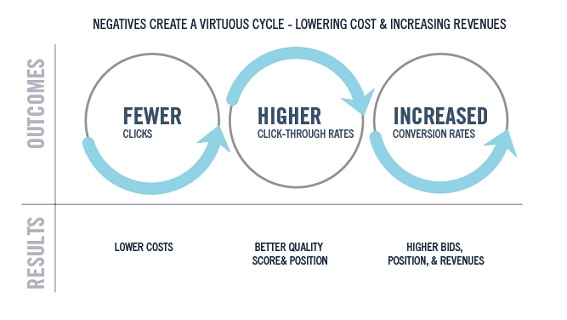
Graphic by Marin Software
Location & Phone Extensions
A feeling of locality and location transparency installs a greater sense of trust and makes it easier for customers to find your business. In fact, it’s proven to double conversion rates, and better yet, it’s free to add to your ads.
If your company is on Google My Business and your phone number and address is listed, simple go to the Ad Extensions tab on your AdWords account. Select View: Location Extensions from the drop-down menu. Click + Extension and link your Google My Business account.
Google’s tutorial can be found here.
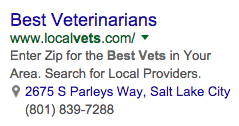
Numbers & Special Characters
Numbers help break up the text in your ad’s copy and make your headlines more eye-catching. Ads that modify their copy to incorporate numbers vs. text alone receive an average 88% higher click-through rate.
Specific, unconventional numbers draw even more attention and seem more accurate and trustworthy. An ad with unconventional numbers can experience a 217% increase in click-through rate on average.
Put benefits into numbers whenever possible (100%, $$$ won, # years, 24/7, # people, etc.)
Special characters in your copy make your ad stand out against others. This can be as simple as punctuation (colons, question marks, parentheses, quotations, etc) to uncommon symbols, such as the registered trademark symbol or accented letters.
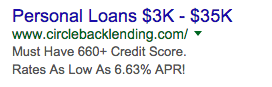
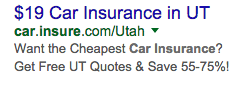
Telling a Story
Intrigue users with a success story, so the ad reads like less of an ad and more of an invitation to learn more.
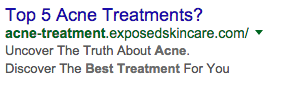
Testimonials & Endorsements
Accolades from corporations and organizations make your ad more trustworthy, and the use of quotation marks make it stand out from other ads.

Addressing the User
Your business may be #1, but instead of hearing about you, users might want to hear more about how your service benefits them. User-focused language is a must; say “you” more than you say “I, we, ours, us,” etc.
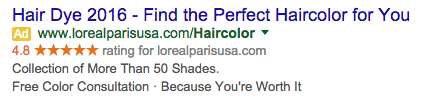
Questions (or Answers)
Questions can be strong and attention-grabbing, prompting the viewer to respond, and the question mark stands out. Answers are even stronger. Provide an end-goal: what do people want to solve by using your service?

Strong Call to Action
Even a phrase as simple as “Call now!” is clear, direct, and pushes the user to take action. Use action verbs.
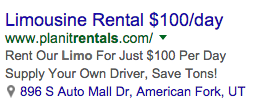
Common Language
Remove unnecessary jargon and words that are difficult to understand or read when given a quick glance. Avoid being repetitive. Fragments are fine, but make sure they make sense. Rather than saying “defective drug lawsuit,” as few people are likely to search that direct term, this ad calls out terms the user would browse: Xarelto (the defective drug itself), suffering from internal bleeding (the symptom), and the solution they seek (free legal advice).
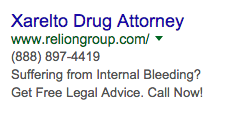
Testing, Testing 1-2-3
The best way to measure your ad’s success is by testing! With Google’s Campaign Experiments, it’s never been easier to measure your ad’s performance, whether your mixing up the copy and comparing it to a control, increasing the bid, including more keywords, etc. Testing is crucial to improving your ads and making the most of your AdWords investment.
So don’t be afraid to test out new ads using some of these suggestions! Start with a smaller budget, a timeline, and measure your results to see the progress from making a few simple changes. With enough time, targeting, and the right effective copy, your website could experience an incredible increase in traffic.